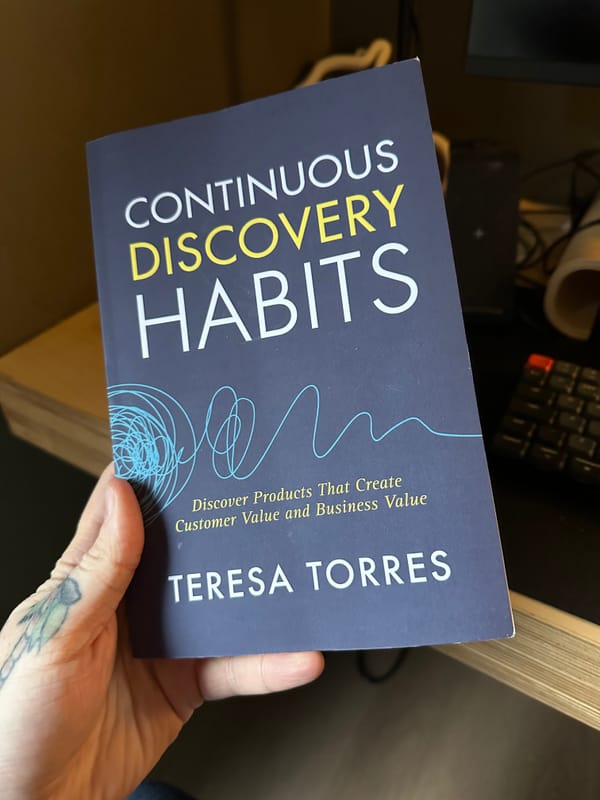How to test with people remotely

Testing is a fundemental part of everything I do as a designer. Pain points, gains, opportunities all come from listening and observing your customer. In recent times this has become more challenging, a lot of people (certainly in the UK at the moment) are remote working. It's important that you set yourself up right to still get the value you need, and the opportunity to validate what you think.

At the moment, there are lots of companies on the market that provide this as a complete package or solution.
However, if you in a small team or flying solo - there's still ways of testing with users that won't break the bank and that are flexible. Here's some tips:
Manage your time
Firstly, manage your time and allow users to book appointments. I'd recommend Calendly.
You can cancel your subscription by month, should your focus on testing needs a pause, e.g. This also allows you to instantly book meetings on Zoom. Calendly will also handle the invitation service, so you can use this as way of managing consent also.
Remote session via Zoom/Google Hangouts
The next is to utilise a web meeting tool such as Zoom or Google Hangouts. You can enable your candidate to share their screen with you, which is vital when you want to test something the user can physically access. That could be a link that you send them, i.e. a Figma link or a web URL.

Record the session
I use Quicktime or OBS studio. I always ensure that it's tested first and it's capturing the correct screen and audio source.

You end up wI thenprobably 500MB per 10 minutes depending on your frame rate, etc.) which you can export and convert to mp4 (use VLC player if you ever need to convert formats).
I have conducted at least ten sessions like this recently. Make sure you always perform a recorded test before entering your 'live' session.